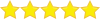 Overall Experience
Overall Experience
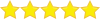 Quality
Quality
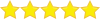 Price
Price
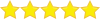 Convenience
Convenience
This ticket has been successfully resolved.
This ticket has been successfully resolved.
This ticket has been successfully resolved.
Resolved Word autosaving issue
Readded the printer
Checked for Viruses and Malware, updated the laptop, as well as reinstalling Adobe PDF Reader.
Checked for viruses and malware as well as updating the computer
Scanned computer for viruses and malware
Replaced the keyboard and trackpad
Setup the two phones and one of the iPads.
Installed new Outlook and signed in with a new account
No issues found
Applied for non-profit status and got it approved.
Setup computer and printer