We are proud to announce a refresh of the Nearby Now review form, designed to maintain our industry-leading 40% average response rate while bringing potential reviewers even easier access to information about your company and the employee who provided service.
You still have control over whether you’d like the Nearby Now review option to display first, or any third party sites you’ve setup (such as Google, or Facebook). Reviewers still have the same powerful options to share their experiences, in one to five stars, in words, or both. You still have the same tight integration with your Audio Testimonials telephone number (if you have this feature activated!) for easy access for potential reviewers who would rather speak it than click it.
You still have control over which third party sites you’d like to include as an option for potential reviewers, choosing from twenty six options serving some or all of Nearby Now’s supported markets: the United Kingdom, Australia, Canada, and the United States.
We’ve added a tile telling all about your business, including a location map, web link, and telephone number. Your Nearby Now review count. Google review counts – not just for your primary Google Business Profile, but for any others you have setup as well.
We’ve added a tile telling all about the employee requesting the review, including their photo, their name, and a new bio that you can customize in each user profile.
SEO Master members can still create a custom message to lead things off on the review form, and a custom message to lead into any third party review sites they setup. They can also customize the confirmation page that reviewers see after they successfully leave a Nearby Now review, and activate Intelligent Review Routing to maximize Google reviews, Facebook reviews, or both.
Needless to say, everything is fully mobile responsive so each potential reviewer gets presented with just the right options, in just the right order, to maximize their opportunity to provide a review whether they are using a desktop computer, a mobile phone, or a tablet when they click that link to provide a review.
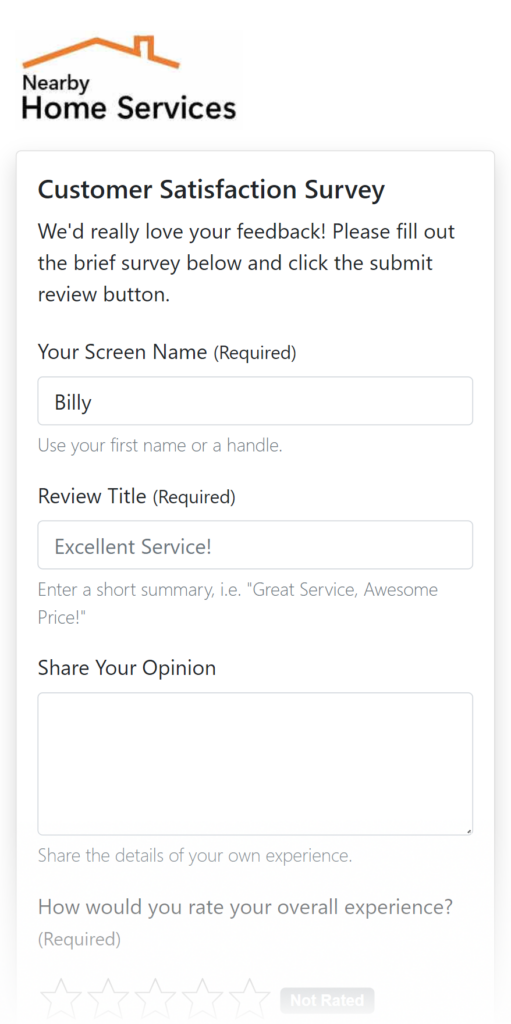
How do you take advantage?
Just keep sending review requests! Starting today, they will all have the new presentation.
We also recommend that you jump into your Team view, and edit each user who will be requesting reviews to add an appropriate bio, and double-check their profile photo. If you don’t upload a bio, we’ll just show their profile photo and name.
